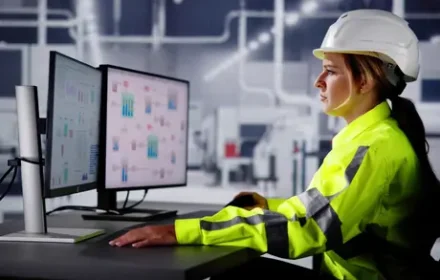RX3i PACSystems Diagnostics and Maintenance for Industrial Automation
Understanding PLC System Architecture
The RX3i PACSystem serves as a critical industrial automation platform. Manufacturing facilities depend on this reliable control system. It manages complex industrial processes effectively. The system architecture uses modular backplane communication. Power supplies, CPUs, and I/O modules interconnect seamlessly. Any module failure can disrupt entire control systems.
Initial Diagnostic Procedures
Begin troubleshooting with basic visual inspections. Check all module indicator lights carefully. Green lights typically indicate normal operation. Red or flashing lights signal potential faults. Verify backplane connections and module seating. Loose connections cause intermittent communication issues.
- Monitor power supply status indicators
- Inspect module seating and connections
- Verify backplane communication integrity
- Check environmental operating conditions
CPU Diagnostic Capabilities
The RX3i CPU provides comprehensive diagnostic information. Proficy Machine Edition software accesses detailed system data. Status bits and fault tables identify specific issues. Error codes pinpoint malfunctioning components accurately. Historical event logs track intermittent problems. According to GE Digital, proper diagnostics reduce downtime by 40%.
I/O Module Testing Methods
Input/output modules connect field devices to control systems. Use programming software to force I/O points for testing. Examine field wiring for shorts or open circuits. Module errors may indicate internal component failure. Replacement testing confirms fault isolation. Always follow proper power-down procedures.
Advanced System Troubleshooting
Complex issues may involve backplane or firmware problems. Backplane faults affect multiple modules simultaneously. Firmware compatibility issues cause unexpected errors. Regular updates prevent known software bugs. DCS integration requires consistent firmware versions across systems.
Proactive Maintenance Strategies
Preventive approaches reduce unexpected downtime significantly. Regular system backups protect against data loss. Maintain critical spare parts inventory for quick replacement. Technician training improves diagnostic capabilities. World of PLC recommends scheduled maintenance cycles.
Industrial Network Considerations
Control systems depend on robust network infrastructure. Ethernet communications require proper configuration. Network switches must handle industrial environment demands. Segmented networks improve performance and security. Regular network monitoring identifies potential issues early.
Real-World Application Scenario
Situation: Chemical plant experiences analog input module failures.
- Diagnosis: Over-range errors and flashing status indicators
- Action: Field wiring verification and module replacement
- Result: Immediate fault resolution and restored operation
Structured diagnostic procedures enabled rapid problem identification.
Industry Trends and Developments
Industrial automation increasingly integrates predictive maintenance. IoT connectivity enables remote monitoring capabilities. Cloud-based analytics identify performance trends. The global PLC market continues growing at 6.2% annually according to MarketsandMarkets.
Implementation Best Practices
World of PLC suggests several key maintenance approaches. Document all system changes and modifications. Establish regular firmware update schedules. Maintain comprehensive system documentation. Develop standardized troubleshooting procedures.
Frequently Asked Questions
Q: What is the typical lifespan of RX3i modules in industrial environments?
A: Properly maintained RX3i modules typically operate reliably for 7-10 years. Environmental factors like temperature, humidity, and electrical noise can significantly impact actual service life.
Q: How can manufacturers reduce diagnostic time during system failures?
A: Implement standardized troubleshooting checklists and maintain current system documentation. Pre-configured diagnostic screens in Proficy Machine Edition can accelerate fault identification by up to 60%.
Q: What are the most common mistakes when replacing RX3i modules?
A: Failing to power down the system properly, ignoring firmware version compatibility, and not documenting configuration changes before replacement cause the most frequent issues during module swaps.
For reliable RX3i components and industrial automation solutions, visit World of PLC for technical specifications and product information.
| Model | Title | Link |
|---|---|---|
| IC694MDL734 | GE Fanuc DC Voltage Output Module | Learn More |
| IC694MDL732 | GE Fanuc RX3i PACSystem Output Module | Learn More |
| IC694MDL730 | GE Fanuc RX3i PACSystem DC Voltage Output Module | Learn More |