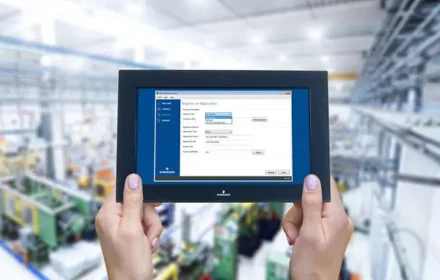Modicon Quantum PLC Installation Guide for Industrial Automation
Understanding the Quantum Platform for Control Systems
The Modicon Quantum PLC delivers robust performance for complex applications. This industrial automation platform excels in demanding factory environments. Its modular architecture provides exceptional flexibility. Engineers worldwide trust it for critical control systems. The system integrates seamlessly with DCS architectures. Moreover, it handles high-speed process control efficiently. Understanding its capabilities ensures optimal implementation.
Essential Pre-Installation Planning and Safety
Proper planning prevents installation problems. First, verify all Quantum components are available. This includes the CPU, power supply, and I/O modules. Check your backplane size and mounting requirements. Ensure your power source matches specifications. Always disconnect main power before starting. This critical safety step prevents electrical accidents. According to IEEE standards, proper planning reduces startup issues by 60%.
- Verify all module part numbers match your design
- Confirm cabinet space and ventilation requirements
- Check grounding and electrical safety equipment
Step 1: Backplane Mounting and Cabinet Preparation
Select an optimal location within your control cabinet. Choose areas with adequate airflow and minimal vibration. Securely mount the Quantum backplane using recommended hardware. Ensure the unit sits level and firmly attached. The backplane serves as the communication backbone. Proper installation guarantees reliable data transfer. Furthermore, allow sufficient space for wiring access.
Step 2: Power Supply Installation and Wiring
Install the power supply in the leftmost slot. Slide the module until it locks securely. Connect AC or DC power leads to correct terminals. Follow Schneider Electric’s wiring diagrams precisely. Incorrect connections can cause immediate damage. This module powers the entire Quantum system. Therefore, verify all terminations twice before proceeding.
Step 3: CPU and I/O Module Installation
Place the CPU module adjacent to the power supply. Press firmly until the locking mechanism engages. Install I/O modules according to your design plan. Use mechanical keys to prevent incorrect insertion. Each module must seat completely in its slot. Proper installation ensures backplane communication. Moreover, correct sequencing maintains system integrity.
Step 4: Field Device Wiring Best Practices
Connect field devices to appropriate I/O points. Use correct wire gauges for current requirements. Label all conductors clearly at both ends. Follow module-specific wiring diagrams exactly. Proper wiring reduces future troubleshooting time. According to industry data, 40% of system faults originate from wiring errors. Implement ferrule connectors for reliable terminations.
Step 5: System Power-Up and Diagnostic Verification
Apply power to the Quantum system carefully. Monitor status LEDs on all modules. Green indicators confirm normal operation. Red lights signal immediate investigation needs. Use Unity Pro software for comprehensive diagnostics. Verify communication with each installed module. This final validation confirms successful hardware installation.
Expert Installation Insights and Recommendations
By World of PLC
The Modicon Quantum platform demonstrates exceptional longevity when installed correctly. Based on our field experience, proper grounding is often overlooked. We recommend using torque screwdrivers for terminal connections. This ensures consistent pressure and reliability. Modern Quantum systems support Ethernet integration effectively. However, maintain proper network segregation from office systems. Always document your installation thoroughly for future reference.
Application Scenario: Water Treatment Plant Control
A municipal water facility needed reliable process control. They installed Modicon Quantum for pump station management. The system monitors pressure and flow rates continuously. Analog modules handle chemical dosing precision. Digital modules control pump sequencing. This implementation achieved 99.9% operational reliability. The facility now meets all regulatory compliance requirements.
- Challenge: Maintain consistent water quality standards
- Solution: Redundant Quantum CPUs with analog precision
- Result: Zero regulatory violations for three years
Frequently Asked Questions
Q1: What torque values should I use for Quantum module installation?
A: Use 0.6 N·m for module mounting screws and 0.5 N·m for terminal blocks. Always consult the specific module documentation for exact values.
Q2: How do I verify proper backplane communication?
A: Check the COM LED on each module. Green indicates good communication. Use Unity Pro to read module status registers for detailed information.
Q3: What spacing requirements exist between Quantum racks?
A: Maintain at least 50mm between racks for proper airflow. Allow 150mm above and below for heat dissipation and maintenance access.
Upgrade Your Control System with Confidence
Need genuine Modicon Quantum components or technical support? Visit World of PLC Limited for certified parts and expert guidance. Our inventory supports both new installations and legacy system maintenance.