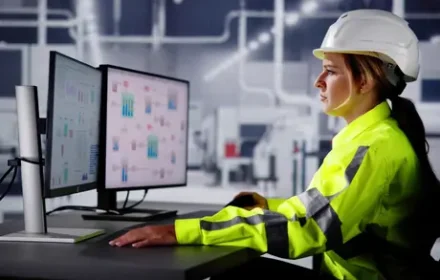ControlLogix Controller Installation Guide for Industrial Automation Systems
Understanding ControlLogix Controller Applications
ControlLogix controllers manage complex industrial automation processes. These powerful devices execute control programs and handle I/O signals. According to ARC Advisory Group, Rockwell Automation holds 30% of the PLC market. Proper installation ensures reliable control system performance.
Essential Pre-Installation Requirements
Complete these preparations before beginning installation:
- Select appropriate ControlLogix controller model
- Acquire properly sized chassis and power supply
- Prepare communication and programming cables
- Install Studio 5000 software for configuration
- Document system layout and network requirements
Thorough preparation prevents installation delays and errors.
Chassis and Power Supply Installation
Begin with proper physical infrastructure setup:
- Securely mount chassis in control cabinet
- Install correctly rated power supply unit
- Verify proper grounding and wiring
- Ensure adequate ventilation and space
Proper mechanical installation supports long-term reliability.
Controller Installation and ESD Protection
Install the controller module with proper handling:
- Insert controller into designated chassis slot
- Typically use slot 0 for primary controller
- Apply electrostatic discharge protection measures
- Verify secure seating and locking mechanism
ESD protection prevents damage to sensitive electronic components.
Communication System Configuration
Establish controller communication pathways:
- Connect USB cable for initial programming
- Configure Ethernet for network communication
- Verify cable integrity and proper termination
- Test communication with network devices
Reliable communication enables control system integration.
Memory Module Installation Procedure
Install nonvolatile memory for data protection:
- L7x controllers utilize SD card memory
- L6x models employ CompactFlash cards
- Insert memory modules in designated slots
- Verify proper recognition by controller
Nonvolatile memory stores programs and diagnostic data.
Software Configuration and Programming
Configure controller using Studio 5000 software:
- Establish communication with controller
- Create new project with correct controller model
- Configure network parameters and IP addressing
- Update firmware to required version level
Proper software configuration enables control functionality.
System Testing and Verification
Verify complete system operation after installation:
- Apply power to chassis and monitor indicators
- Establish online connection with controller
- Test communication with I/O modules
- Verify status indicator normal operation
Comprehensive testing ensures reliable system performance.
Beverage Plant Installation Example
A beverage production facility demonstrates practical application:
- 10-slot chassis installation in control cabinet
- 1756-L75 controller in slot 0 position
- Ethernet network integration for plant communication
- Studio 5000 configuration and testing
This real-world example shows successful implementation.
Control System Integration Benefits
ControlLogix integrates with broader automation systems:
- Seamless connectivity with PLC networks
- DCS integration for comprehensive process control
- Factory automation system compatibility
- Data exchange with enterprise systems
Integration creates unified industrial automation environment.
Expert Analysis: Installation Best Practices
From World of PLC’s experience, successful installations require:
- Detailed planning and documentation review
- Strict adherence to ESD protection protocols
- Comprehensive pre-power verification checks
- Thorough testing before system commissioning
These practices ensure reliable long-term operation.
Common Installation Challenges and Solutions
Address frequent installation issues effectively:
- Communication failures: Verify cable and configuration
- Power supply issues: Check ratings and connections
- Memory module errors: Ensure proper installation
- Software connectivity: Verify drivers and settings
Proactive problem-solving minimizes installation delays.
Connecting Installation to System Performance
Proper ControlLogix installation requires expertise and quality components. For industrial automation solutions, World of PLC provides comprehensive products and technical support. Our experience ensures successful control system implementation.
Frequently Asked Questions
- What’s the typical installation timeline for a ControlLogix system?
- Basic installations require 4-8 hours, while complex systems may need 1-2 days including configuration and testing.
- How critical is ESD protection during controller installation?
- Extremely critical – ESD can damage controllers immediately or cause latent failures that appear months later.
- What documentation should I maintain after installation?
- Keep chassis layout diagrams, network configurations, firmware versions, and test results for future reference.
| Model | Title | Link |
|---|---|---|
| 1756-L72S | Allen Bradley GuardLogix Safety Processor 4MB Memory | Learn More |
| 1756-L72K | Allen Bradley ControlLogix Processor 4MB Memory | Learn More |
| 1756-L76 | Allen Bradley ControlLogix Processor 64MB Memory Module | Learn More |