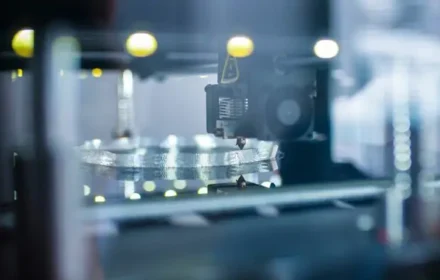Introduction
Programming an Allen-Bradley PowerFlex 525 variable frequency drive (VFD) goes beyond simple parameter configuration. A well-programmed drive ensures optimal machine performance and maximizes operational lifespan. This guide outlines critical best practices we use in the field. These steps will help you achieve a robust and reliable system integration. Let’s explore the key phases of a successful deployment.
Start with a Solid Safety Foundation
Always begin your project by configuring the safety parameters. The PowerFlex 525 includes integrated safety functions like Safe Torque Off (STO). You must properly set these parameters before any other configuration. This practice ensures personnel protection and complies with international safety standards. Never bypass these critical safety features for convenience. A safe system is the most reliable system you can build.

Thoroughly Configure Motor Nameplate Data
The drive must accurately know the motor it controls for optimal performance. Carefully enter all the data from the motor nameplate into parameters. This data includes full load amps, rated voltage, and base frequency. Auto-tuning the motor further enhances control precision and torque output. This crucial step prevents motor overheating and ensures efficient energy use. Proper motor setup drastically reduces mechanical stress on your system.
Tailor Control Logic to Your Application
The PowerFlex 525 offers immense flexibility in control sources. Decide early on your method: analog input, digital hand station, or network control. Program the start, stop, and speed reference sources to match your control philosophy. Use the built-in logic functions to create custom control sequences. This approach minimizes the need for external components and simplifies wiring. A well-planned control scheme makes the entire system more intuitive to operate.

Optimize Acceleration and Deceleration Rates
Setting the correct accel and decel times (Parameters 41 and 42) is vital. Adjust these rates based on your specific mechanical load and process requirements. Avoid overly aggressive rates that can cause overcurrent faults or mechanical damage. Also avoid excessively slow rates that hinder productivity. Utilize the S-curve feature to smooth out starts and stops. This reduces wear on gears, belts, and other driven components.
Implement Proactive Fault Management
Anticipate and manage potential faults before they cause downtime. Program the drive’s responses to common faults like overcurrent or overvoltage. Use the automatic reset function judiciously for minor, self-clearing faults. Program digital outputs to trigger warning lights or PLC alerts for specific conditions. This practice enables predictive maintenance and swift troubleshooting. Understanding fault histories helps you address root causes effectively.

Adhering to these best practices will significantly enhance your system’s reliability. You will see improvements in performance, safety, and maintenance efficiency. Proper programming turns a standard VFD into a powerful and intelligent asset. For complex projects, always refer to the official documentation first.
Need a reliable source for your automation components? World of PLC Limited offers a wide range of genuine Allen-Bradley products. Explore our collection of PowerFlex drives and other quality hardware to ensure your project’s success. Find the exact parts you need at https://worldofplc.com/.
| Model | Title | Link |
|---|---|---|
| 25B-B062N104 | Allen-Bradley PowerFlex 525 AC Drive | Learn More |
| 25B-D010N104 | Allen-Bradley PowerFlex 525 AC Drive | Learn More |
| 25B-B048N104 | Allen-Bradley Adjustable Frequency AC Drive | Learn More |
| 25B-V2P5N104 | Allen-Bradley PowerFlex 525 (0.4kW) AC Drive | Learn More |